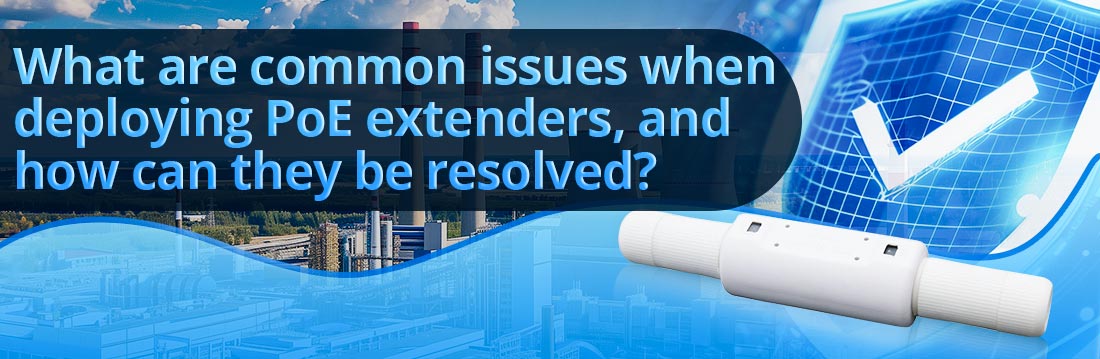
Problèmes courants lors du déploiement d'extendeurs PoE et comment les résoudre
Le déploiement d'extendeurs PoE (extenseurs Power over Ethernet) peut améliorer considérablement la portée et la fourniture d'énergie des périphériques réseau. Cependant, certains problèmes courants peuvent survenir lors de l'installation et du fonctionnement. Vous trouverez ci-dessous une description détaillée des problèmes courants et de la manière de les résoudre.
1. Problèmes de fourniture d'énergie
Problème : Le Prolongateur PoE ne fournit pas une alimentation adéquate à l’appareil connecté ou l’appareil ne parvient pas à s’allumer.
Cause:
--- Le prolongateur PoE peut ne pas être compatible avec la norme PoE requise de l'appareil connecté (par exemple, 802.3af, 802.3at ou 802.3bt).
--- La source PoE (commutateur ou injecteur) peut ne pas fournir suffisamment de puissance ou être incompatible avec les exigences du répéteur.
--- Une longueur de câble excessive ou des câbles de mauvaise qualité peuvent provoquer des chutes de tension qui empêchent l'appareil de recevoir suffisamment d'énergie.
Solution:
--- Vérifiez la compatibilité : assurez-vous que le répéteur et l'appareil prennent en charge la même norme PoE (par exemple, 802.3af pour les appareils à faible consommation ou 802.3at/802.3bt pour les appareils à puissance plus élevée).
--- Utilisez des câbles de qualité : assurez-vous d'utiliser des câbles Ethernet de haute qualité (de préférence Cat5e ou Cat6) capables de prendre en charge les exigences d'alimentation et de données.
--- Vérifiez la source PoE : assurez-vous que le commutateur ou l'injecteur PoE fournit une puissance suffisante. Utilisez un wattmètre PoE pour vérifier la puissance de sortie.
--- Réduisez la longueur du câble : si la longueur du câble dépasse la limite de 100 mètres (y compris le câble du prolongateur), essayez de raccourcir la longueur ou utilisez un câble de meilleure qualité qui peut minimiser la perte de puissance.
2. Problèmes de transmission de données
Problème : Le prolongateur PoE fournit de l'énergie, mais l'appareil connecté ne transmet pas de données ou le transfert de données est lent ou intermittent.
Cause:
--- Qualité du câble Ethernet : des câbles de mauvaise qualité ou endommagés peuvent entraîner une perte de paquets, une baisse des vitesses de données ou une absence de transmission de données du tout.
--- Connecteur ou type de câble inapproprié : assurez-vous que vous utilisez les bons connecteurs et que les câbles sont correctement branchés.
--- Incompatibilité : le prolongateur PoE peut ne pas prendre en charge Gigabit Ethernet (1 000 Mbps), ce qui ralentirait la vitesse des données si vous connectez des appareils à haut débit.
Solution:
--- Câbles de test : remplacez les câbles Ethernet par des câbles de haute qualité et correctement évalués (par exemple, Cat5e ou Cat6).
--- Vérifiez la vitesse du réseau : confirmez que le répéteur et le commutateur réseau prennent tous deux en charge la vitesse de données nécessaire (par exemple, Gigabit Ethernet). Si le répéteur ne prend en charge que Fast Ethernet (100 Mbps), il peut limiter la transmission de données pour les appareils à large bande passante.
--- Configuration du périphérique réseau : vérifiez que le périphérique alimenté par PoE est correctement configuré pour l'accès au réseau et que ses paramètres IP sont corrects. Essayez d'envoyer une requête ping à l'appareil pour confirmer que le chemin des données est fonctionnel.
3. Portée limitée ou limitations de distance
Problème : le prolongateur PoE n'étend pas la distance du réseau comme prévu ou l'appareil connecté est bien au-delà de la portée attendue.
Cause:
--- La longueur du câble dépasse les limites : les longueurs de câble Ethernet ne doivent pas dépasser 100 mètres (328 pieds) pour éviter la dégradation du signal. L'ajout de rallonges est utile, mais si la longueur combinée du câble est trop longue, les performances peuvent se dégrader.
--- Limites de puissance du prolongateur PoE : certains prolongateurs ont des limites de puissance et peuvent ne pas être en mesure de transmettre le PoE sur de longues distances ou de fournir l'alimentation nécessaire aux appareils plus éloignés.
Solution:
--- Utilisez plusieurs prolongateurs : si la portée dépasse 100 mètres, utilisez plusieurs prolongateurs PoE dans une configuration en guirlande, mais assurez-vous que la distance totale ne dépasse pas la portée effective combinée de chaque prolongateur.
--- Amplification du signal : pensez à utiliser des rallonges PoE avec amplification de signal intégrée pour de meilleures performances sur de longues distances.
--- Surveiller les niveaux de puissance : si les appareils situés à l'extrémité de longs câbles sont sous-alimentés, utilisez un wattmètre PoE pour surveiller la tension et vous assurer qu'elle répond à la norme PoE. Assurez-vous que l’alimentation provenant de la source PoE est adéquate pour alimenter les appareils sur de longues distances.
4. Ralentissements et latence du réseau
Problème : les performances du réseau sont considérablement plus lentes ou la latence augmente après l'installation d'un prolongateur PoE.
Cause:
--- Limitations de bande passante : les prolongateurs PoE peuvent limiter les performances du réseau s'ils ne prennent pas en charge les normes de vitesse plus élevée, en particulier s'ils sont utilisés avec des appareils nécessitant Gigabit Ethernet.
--- Congestion du réseau : le répéteur peut provoquer un goulot d'étranglement si plusieurs appareils sont connectés, provoquant des ralentissements dus à une bande passante limitée ou à des ports réseau surchargés.
--- Trop de prolongateurs : l'utilisation de plusieurs prolongateurs dans une connexion en série peut introduire une latence et réduire la vitesse globale du réseau.
Solution:
--- Vérifiez les capacités de vitesse : vérifiez que le prolongateur PoE prend en charge Gigabit Ethernet (1 000 Mbps) si vous avez besoin d'une transmission de données à haut débit. Utilisez la norme appropriée pour la vitesse requise (802.3af ou 802.3at pour des vitesses inférieures et 802.3bt pour une puissance et une vitesse plus élevées).
--- Limiter le chaînage : évitez d'utiliser trop de prolongateurs dans une configuration en guirlande, car cela peut dégrader les performances du réseau. Idéalement, réduisez le nombre de prolongateurs au minimum.
--- Surveiller le trafic : utilisez les outils de surveillance du réseau pour vérifier la congestion. Si nécessaire, mettez à niveau le commutateur réseau ou le routeur vers un modèle de plus grande capacité pour prendre en charge les appareils supplémentaires.
5. Interférence environnementale
Problème : Le prolongateur PoE fonctionne dans un environnement présentant des interférences électromagnétiques (EMI) élevées, entraînant une dégradation du signal ou des performances incohérentes.
Cause:
--- Bruit électrique : les appareils tels que les moteurs, les transformateurs ou les machines peuvent créer des interférences électriques ayant un impact sur la transmission des données.
--- Mauvais blindage des câbles : Les câbles Ethernet sans blindage (STP ou FTP) peuvent être affectés par des interférences électromagnétiques, notamment en milieu industriel.
Solution:
--- Utilisez des câbles Ethernet blindés : remplacez les câbles Cat5e ou Cat6 non blindés par des câbles à paire torsadée blindée (STP) pour éviter les interférences.
--- Installez le prolongateur dans une zone à faible interférence : assurez-vous que le prolongateur PoE est installé à l'écart des sources d'interférences électromagnétiques.
--- Utilisez des extensions PoE de qualité industrielle : pour les environnements industriels, choisissez des extensions PoE avec un blindage et des certifications de qualité industrielle pour une utilisation dans des conditions bruyantes ou difficiles.
6. Problèmes de compatibilité des appareils
Problème : Certains appareils, tels que les caméras IP ou les points d'accès sans fil, ne fonctionnent pas correctement ou ne sont pas reconnus après la connexion au prolongateur PoE.
Cause:
--- Norme PoE incorrecte : le répéteur peut ne pas prendre en charge la norme PoE requise (par exemple, 802.3af pour les appareils standard ou 802.3at/802.3bt pour les appareils haute puissance comme les caméras PTZ ou les points d'accès Wi-Fi).
--- Inadéquation de l'alimentation : certains prolongateurs PoE peuvent ne pas être en mesure de fournir suffisamment d'énergie aux appareils à plus forte consommation.
Solution:
--- Vérifiez les exigences d'alimentation : vérifiez le Alimentation PoE exigences de l'appareil connecté et assurez-vous que le répéteur prend en charge la norme PoE appropriée (par exemple, 802.3af contre 802.3at contre 802.3bt).
--- Test avec de bons appareils connus : pour dépanner, testez le répéteur avec un périphérique connu pour fonctionner dans des conditions similaires pour vérifier que le répéteur fonctionne correctement.
7. Surchauffe du prolongateur PoE
Problème : Le prolongateur PoE devient excessivement chaud, ce qui peut provoquer un arrêt thermique ou une connectivité intermittente.
Cause:
--- Mauvaise ventilation : l'installation du prolongateur dans une zone où le débit d'air est insuffisant peut entraîner une surchauffe.
--- Extension surchargée : l'extension peut fournir de l'énergie à des appareils qui demandent plus d'énergie qu'elle ne peut en fournir, ce qui entraîne une surchauffe.
Solution:
--- Améliorer la ventilation : assurez-vous que l'extension est installée dans un endroit bien ventilé pour éviter la surchauffe. Évitez de le placer dans des espaces clos avec une mauvaise circulation d'air.
--- Vérifiez les exigences de charge : vérifiez que les appareils connectés ne dépassent pas la capacité de fourniture d'énergie du prolongateur PoE. Si nécessaire, utilisez un répéteur plus puissant ou réduisez le nombre d'appareils connectés.
8. Extendeur PoE défectueux ou endommagé
Problème : le prolongateur PoE ne répond absolument pas et ni l'alimentation ni les données ne sont transmises.
Cause:
--- Défaut de fabrication : La rallonge peut présenter un défaut de fabrication ou avoir été endommagée lors de la manipulation ou de l'installation.
--- Panne électrique : des surtensions, des connexions défectueuses ou une mauvaise installation peuvent entraîner la défaillance des composants internes.
Solution:
--- Vérifier la source d'alimentation : vérifiez que la source PoE fonctionne correctement et alimente le répéteur.
--- Inspectez les connexions : assurez-vous que toutes les connexions sont solidement fixées et que les câbles sont en bon état.
--- Remplacer le prolongateur : si le prolongateur ne répond toujours pas, envisagez de le remplacer par un modèle fonctionnel connu pour tester le système.
Conclusion
En traitant soigneusement ces problèmes courants, vous pouvez garantir un déploiement fluide et efficace des extensions PoE. Vérifiez toujours les normes PoE, la qualité des câbles et la compatibilité des appareils pour éviter de nombreux problèmes courants associés aux installations PoE. De plus, une ventilation adéquate, des tests réguliers et une surveillance du réseau peuvent aider à prévenir les problèmes de performances et à garantir le fonctionnement optimal du répéteur.