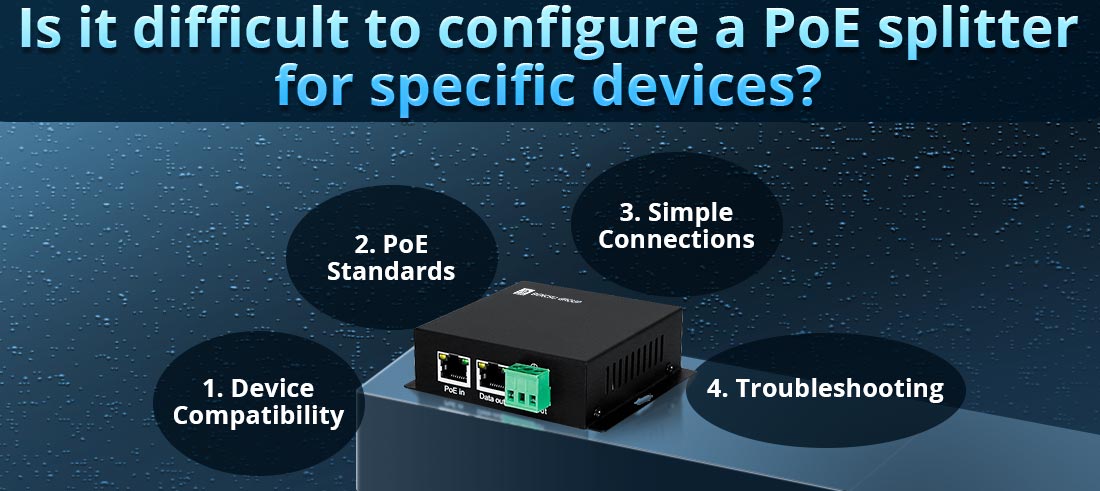
La configuration d'un séparateur POE pour des appareils spécifiques n'est généralement pas difficile, mais elle nécessite une attention particulière à quelques facteurs clés. La tâche principale consiste à sélectionner un séparateur POE qui correspond aux exigences d'alimentation de l'appareil que vous essayez d'alimenter, ainsi qu'à assurer une connectivité appropriée pour les données et l'alimentation. Voici une ventilation détaillée du processus et des considérations:
1. Choisir le bon séparateur POE pour votre appareil
Avant de configurer un Séparateur de Poe, vous devez d'abord identifier les exigences de tension et d'alimentation de l'appareil que vous souhaitez alimenter. Il s'agit de l'étape la plus critique pour garantir que l'appareil fonctionne de manière fiable sans dommage.
Étapes clés:
--- Identifiez les exigences d'alimentation de l'appareil: vérifiez les spécifications manuelles ou techniques de l'appareil pour ses besoins de tension et d'alimentation. Les exigences de tension communes pour les périphériques en réseau sont les DC 5V, 9V, 12V ou 24 V.
--- Compatibilité standard POE: assurez-vous que la norme POE que votre appareil utilise (par exemple, 802.3af, 802.3at ou 802.3bt) correspond à la capacité du séparateur POE. Poe (802.3af) fournit jusqu'à 15,4 W, Poe + (802.3at) fournit jusqu'à 25,5 W, et PoE ++ (802.3bt) peut livrer jusqu'à 60 W ou même 100W dans certains cas.
--- Vérifiez la tension de sortie du séparateur POE: choisissez un séparateur POE qui fournit la tension de sortie correcte qui correspond aux exigences de l'appareil. Par exemple, si votre appareil nécessite 12V, sélectionnez un séparateur qui sortira 12V DC.
2. Sélection du bon séparateur POE
Les séparateurs POE sont livrés avec diverses tensions de sortie, généralement dans des configurations 5V, 9V, 12V, 24V ou 48V. La clé consiste à faire correspondre la tension de sortie du séparateur POE à la tension requise par votre appareil. Voici comment vous le faites:
Faites correspondre les exigences de tension de l'appareil:
--- Si votre appareil a besoin de 5V, choisissez un séparateur qui convertit Poe en 5V.
--- Si votre appareil a besoin de 12 V, sélectionnez un séparateur qui sortira 12 V.
Assurez-vous que le séparateur fournit suffisamment de courant (mesuré en AMP) pour répondre aux besoins de puissance de l'appareil. Par exemple, un dispositif 12V nécessitant 1A aurait besoin d'un séparateur POE 12V qui peut fournir au moins 12 W de puissance (12V * 1A = 12W).
Assurer la compatibilité standard de PoE:
--- Poe (802.3af): fournit jusqu'à 15,4 W et est généralement suffisant pour des appareils plus petits comme les caméras IP et les points d'accès sans fil qui nécessitent une puissance inférieure.
--- Poe + (802.3at): fournit jusqu'à 25,5 W et est généralement requis pour les appareils comme les caméras IP plus grandes, certains téléphones VoIP et les commutateurs réseau.
--- Poe ++ (802.3bt): fournit jusqu'à 60W ou 100W et est nécessaire pour des appareils tels que les caméras IP de haute puissance, les points d'accès ou les commutateurs de réseau avec des demandes d'énergie plus élevées.
3. Câblage du séparateur POE
Une fois que vous avez sélectionné le séparateur POE approprié pour votre appareil, la configuration elle-même est généralement simple, nécessitant un câblage de base. Voici comment vous le faites:
Installation étape par étape:
--- Connectez l'entrée POE (câble Ethernet):
--- Le séparateur POE a un port d'entrée POE où vous connectez le câble Ethernet transportant l'alimentation POE et le signal de données de votre commutateur ou de votre injecteur POE.
--- Assurez-vous que le câble Ethernet est un câble CAT5E ou supérieur pour gérer à la fois l'alimentation et la transmission des données.
Connectez la sortie des données du séparateur POE:
--- Le port de sortie de données du séparateur (généralement étiqueté "Data Out") doit être connecté au port réseau de l'appareil (port Ethernet). Cela permet à l'appareil de recevoir le signal de données de la source PoE.
--- Si l'appareil prend en charge Gigabit Ethernet, assurez-vous que le séparateur est capable de gérer la vitesse de données requise (par exemple, gigabit ou 10/100 Mbps).
Connectez la puissance de sortie du séparateur POE:
--- Le port de puissance du séparateur POE fournira la tension CC à l'appareil. Ce sera généralement une prise de canon ou des bornes à vis en fonction du modèle de séparateur.
--- La tension de sortie doit correspondre à la tension d'entrée requise de l'appareil. Par exemple, si le périphérique nécessite 12V DC, le séparateur retirera la puissance de 48V POE à 12V DC.
--- IMPORTANT: Assurez-vous que le courant (mesuré en AMPS) fourni par le séparateur est suffisant pour l'appareil. Par exemple, si l'appareil a besoin de 12 V à 1A, assurez-vous que le séparateur peut fournir au moins 1A de courant à 12V.
Puissance sur le système:
--- Une fois toutes les connexions effectuées (données et alimentation), alimentation sur le commutateur / injecteur POE ou la source POE pour fournir une alimentation et des données sur le câble Ethernet.
--- Votre appareil doit désormais recevoir à la fois la connexion réseau et l'alimentation requise.
4. Dépannage des problèmes de configuration communs
Bien que la configuration d'un séparateur POE soit généralement facile, des problèmes peuvent survenir de temps en temps. Voici quelques problèmes communs et comment les résoudre:
Dispositif ne recevant pas d'énergie:
--- Vérifiez les connexions: assurez-vous que les connexions du câble Ethernet (entrée POE) et de la sortie de puissance (DC) sont sécurisées.
--- Déliaçage de tension: Vérifiez que le séparateur POE étend la tension correcte requise par l'appareil. Si la tension est trop élevée ou trop faible, le dispositif peut ne pas passer ou peut être endommagé.
--- puissance insuffisante de Poe Source: Si vous utilisez Poe + (802.3at) ou Poe ++ (802.3bt), assurez-vous que votre source POE (commutateur / injecteur) fournit suffisamment de puissance pour le séparateur et l'appareil.
Dispositif ne recevant pas de données:
--- Vérifiez les câbles Ethernet: assurez-vous que les câbles Ethernet sont correctement connectés et capables de prendre en charge les vitesses requises (Gigabit Ethernet pour des besoins de bande passante plus élevés).
--- Affiche de norme POE: Si le séparateur n'est pas compatible avec la norme POE utilisée par votre commutateur / injecteur, les données peuvent ne pas être transmises correctement. Assurez-vous que les deux appareils prennent en charge la même norme (par exemple, PoE ou PoE +).
--- Poe Splitter ne sortant pas de tension correcte:
Si la tension de sortie est incorrecte, vérifiez si le séparateur POE prend en charge les tensions de sortie réglables ou si vous avez sélectionné le mauvais modèle. Certains séparateurs sont livrés avec des tensions de sortie prédéfinies (par exemple, 5V, 9V, 12V), tandis que d'autres peuvent permettre un ajustement.
Résumé des considérations clés:
1. Compatibilité de l'appareil: Faites toujours correspondre la tension de sortie et le courant du séparateur POE avec les besoins d'alimentation de votre appareil (5V, 12V, etc.).
2. Normes POE: Assurez-vous que le séparateur POE est compatible avec la norme POE utilisée par votre réseau (802.3af, 802.3at ou 802.3bt).
3. Connexions simples: la configuration d'un séparateur POE est généralement aussi simple que de connecter le câble Ethernet pour les données et la sortie CC correcte pour l'alimentation. Il ne nécessite généralement aucune configuration spéciale ou configuration de logiciel.
4. Dépannage: Si des problèmes surviennent, vérifiez les connexions, vérifiez la tension et les notes de courant et assurez la compatibilité entre le séparateur et le dispositif.
En général, la configuration d'un séparateur POE n'est pas difficile, mais elle nécessite une correspondance minutieuse des spécifications du séparateur avec les besoins en puissance de l'appareil. Le processus est simple une fois le bon séparateur POE sélectionné, et la plupart des configurations peuvent être effectuées en suivant les instructions de câblage fournies.